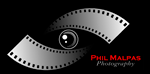
Phil Malpas Photography Facebook page published today!

For some time I have been following fellow photographers via their Facebook pages and have been keen to publish my own and join in the fun! Following the completion of recent L&L tours to The Lake District, Sark and Tuscany, I found myself with some spare time and decided to finally crack on with it. The following notes tell the story of how the process went.
If you would like to see the result of my efforts, please click on the following link:
Phil Malpas Photography on FacebookPlease click to visit my facebook page
I started by searching the web for some help and advice. There is a lot of it - although not all of it applicable to my needs. I eventually decided that a "fan page" was the best route, rather than using my own profile. This has the advantage that you can build the page in "unpublished" form, before finally taking the plunge and publishing it to the world. In addition a fan page doesn't have "friends" people simply "like" it to follow you so you don't have to deal with friends requests etc. There are a number of options for creating a fan page - I chose to use the "brand" template with a description of "camera/photo"
The work I do lends itself neatly to the "Timeline" format i.e. a number of discrete events each with its own album of images. I decided to work backwards through my main photographic tours and include images from all of them. This turned out to be a challenge but luckily Lightroom helped me to filter work from specific years.
Building each album should be easy, but it turned out to be quite frustrating. According to the Facebook instructions, you can simply drag images within an album into the order that you want them to appear. I soon discovered, however, that this doesn't affect the way that the preview album appears on the timeline. I eventually adopted the method of only adding 4 selected images to the album to begin with, so that these appeared in the preview gallery and then added the rest later. As to the selection of images for the preview, you need to be aware that the "album cover" image will be downsized by facebook to 403X403 pixels - one of the reasons I chose square images for many of my album covers.
There were a few other workarounds I had to discover. For example, changing the date on the gallery when you first upload it doesn't seem to do anything. I found I had to post it first so that it appeared at the top of the Timeline and then change the date on the Timeline itself. You then get a message telling you that it will be moved to the appropriate position on the Timeline and the F5 key does the trick. I also found that many times I would type in text beneath an image, but on reviewing it the text wasn't there and I had to type it again - frustrating, but not desperately difficult to solve. On one occasion I simply couldn't edit ANYTHING in an album and had to resort to deleting it completely and re-uploading everything again!
I still have some outstanding issues. On a couple of images - particularly in the Glencoe album, random text appears in the image description. A couple of images have "- at Glencoe" on the end of their descriptions, but when I try and edit the album this random text isn't there to delete! Short of deleting the whole album and starting again I don't know how to solve this one! A further problem relates to the "mobile" app versions of Facebook on both my iPhone and iPad. These work differently to the web version and do not show my postings in timeline order. So because I started with current trips and work backwards, they appear the other way around on the mobile i.e. in reverse posting order. I have also found that items I "hide" on my web version, do not go away on my "mobile" versions. Finally I have some issues with the Facebook algorithm for resizing images which in some cases doesn't work great and doesn't do the images justice. This seems pretty random as to which ones work and which don't. I have also discovered colour issues when looking at images on Facebook through IE, issues which appear not to exist in Safari and Google Chrome (although I recognise that this probably isn't a Facebook issue).
Still despite all the above I have at least made a start. I am sure some of these minor problems will resolve themselves in time.
If you have any thoughts, comments, ideas, experiences regarding any of the above, please do get in touch. You could even post some comments to my new facebook page!!!!